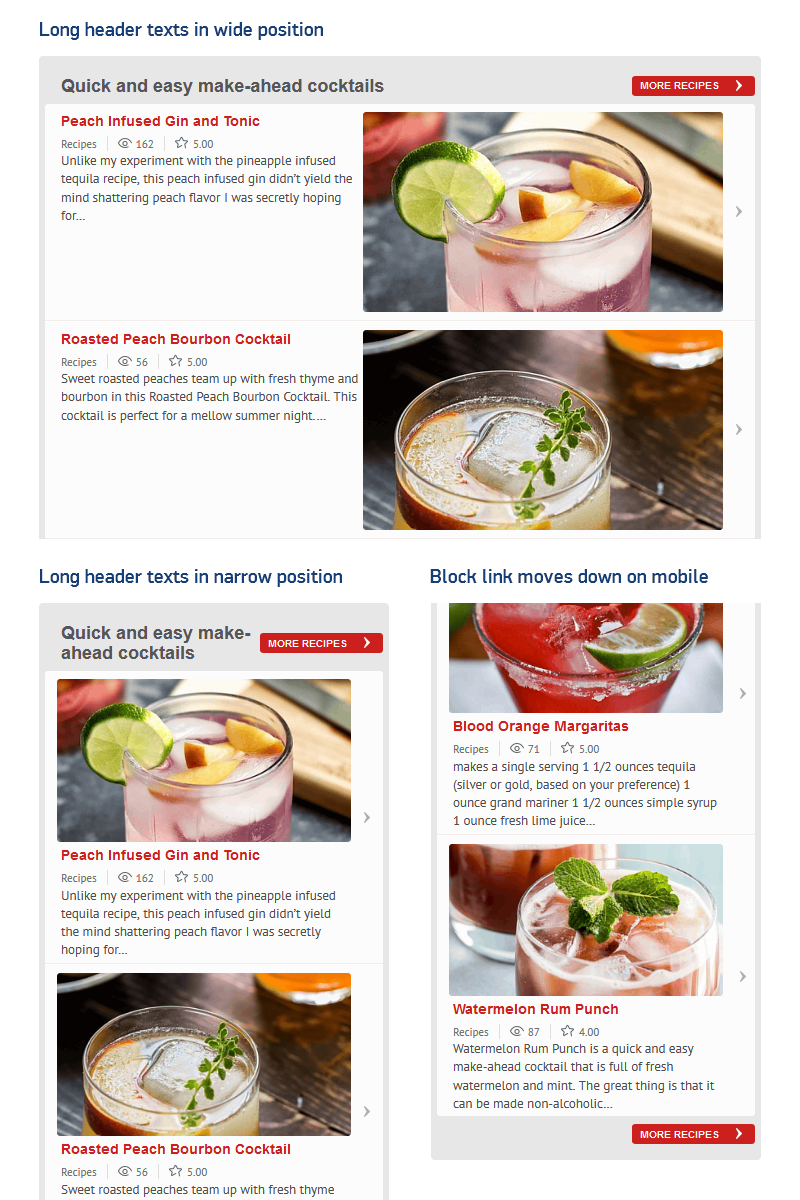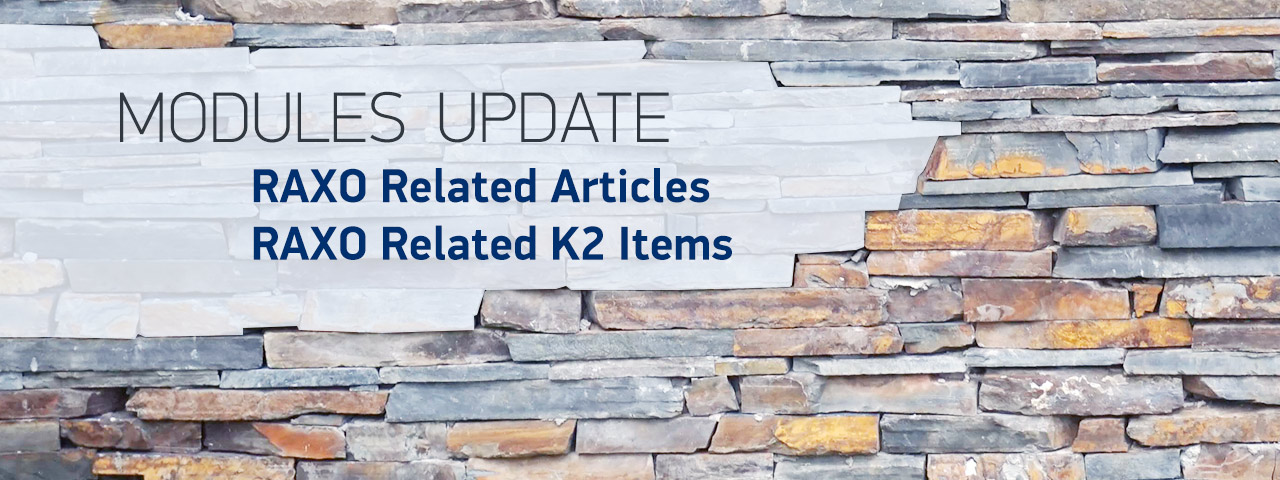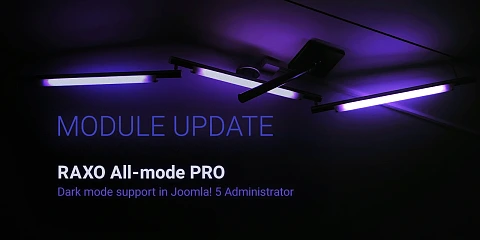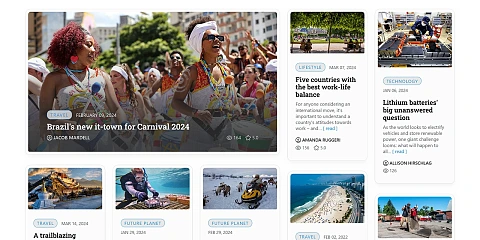In this second week of sunny autumn, we managed to push out several updates for both of our Joomla! related modules. A lot of fixes were made, both significant and not very noticeable. Read on to learn more about the updates.
New features:
- New version notification through Joomla! Update System;
- Semantic <article> HTML5 tag is used to specify items;
- New fields (hits, rating and comments count) added in Default layout.
Improved:
- Fixed overlay of "Show all" link on Block Name in List layout;
- Fixed overlay of "Show all" link on Block Name in Bricks layout;
- Module description in administration panel is no longer narrowed;
- Increased image size (up to 960 pixels) of default images;
- Fixed: Thumbnails don't work if Joomla installed in subdirectory;
- Added integer filter attribute to some of the fields in the manifest XML file;
- Hard-coded non-localized words are removed from Default layout;
- Fixed blurred images in Default layout;
- MySQL query caching time reduced to 1 minute.
Module Update Notifications in your Joomla!
Now both RAXO related modules use Joomla! Update System to notify users about new updates when they are released.
Here you need to clarify, to see these notifications you need to wait until the next version (not the current one) is released.
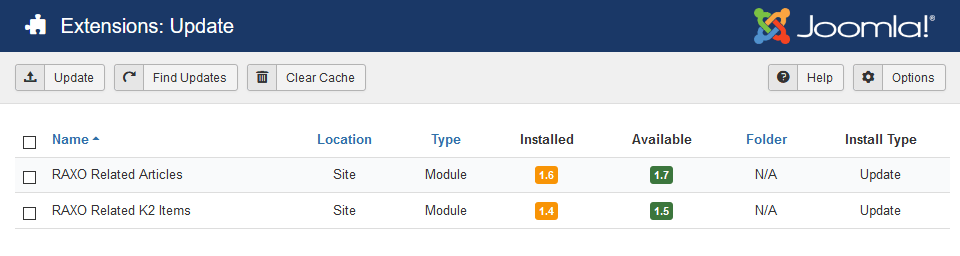
More semantic <article> HTML5 tag is used to specify items
We are always focusing on building something that looks good, but also we want it done right. That is why we're switching to tag <article> which was introduced with HTML5. The reason is that <article> tag has a more specific semantic meaning than faceless <div> tag.
Module block texts: alignment and wrapping
In several of our layouts we have a situation where module block header was split into two sections. The block name, bold and left-aligned like any regular title. But then a block link button, right-aligned, sitting on the same line as the title. When there is room for that, it's great. But of course text is always changing and the space you have available is variable.
Previously, this caused problems with text overlay in narrow positions. Let's take a look at how it looks now: