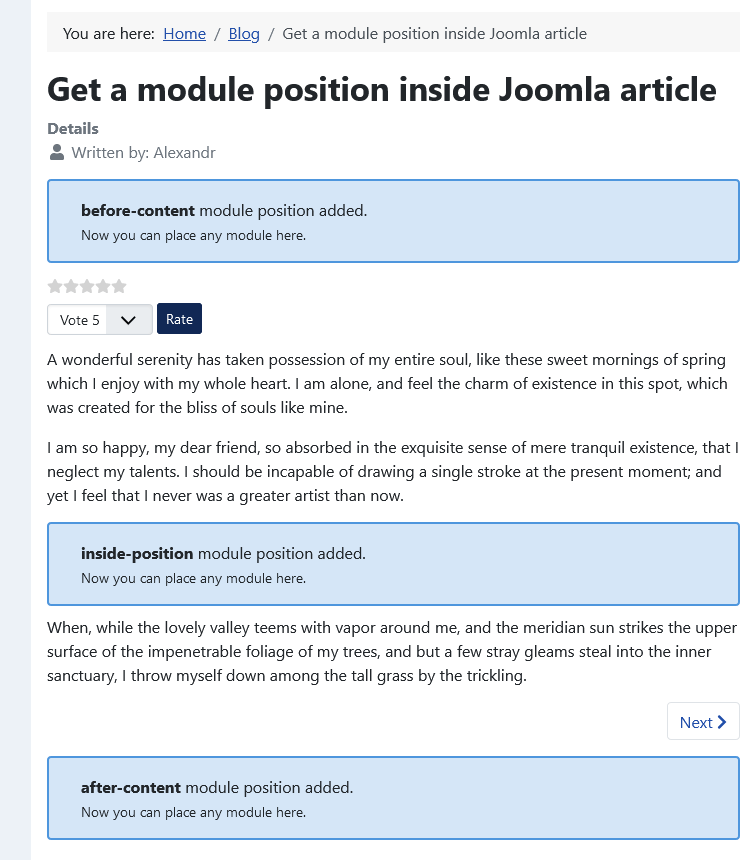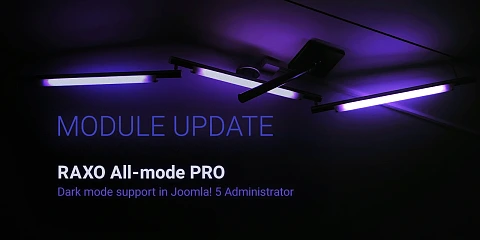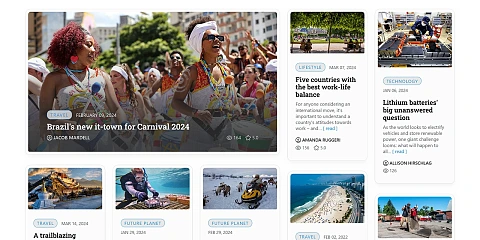Please welcome the new version and the new name of our Joomla plugin.
Former RAXO Load Module Position is now RAXO Insert Position, which, in our opinion, better reflects the functionality. The new key feature - you can add an unlimited number of module positions inside your Joomla articles.
UPDATE: RAXO Insert Position J4.x - version 2.00
UPDATE: RAXO Insert Position J3.x - version 1.02
Note: The previous name for this extension was RAXO Load Module Position.
New features:
- Unlimited number of positions inside article text;
- Counting paragraphs from top or bottom of an article;
- Preview mode of added positions.
Improved:
- Ignoring empty and short paragraphs in your articles;
- The plugin has been renamed to RAXO Insert Position (see instructions on how to switch to a new plugin);
- Localization files significantly improved and expanded to make plugin user experience clear and easy-to-follow.
Unlimited Number of Positions inside Article Text
Among all feature requests, the most common request was to increase the number of positions inserted directly into the text of Joomla articles. In this version, most of the work has been done to implement this feature.
Now you can yourself create a module position to be placed right inside article text. You assign the position name and configure other settings of the future position. What is more, you can create as many inside content positions as you need.
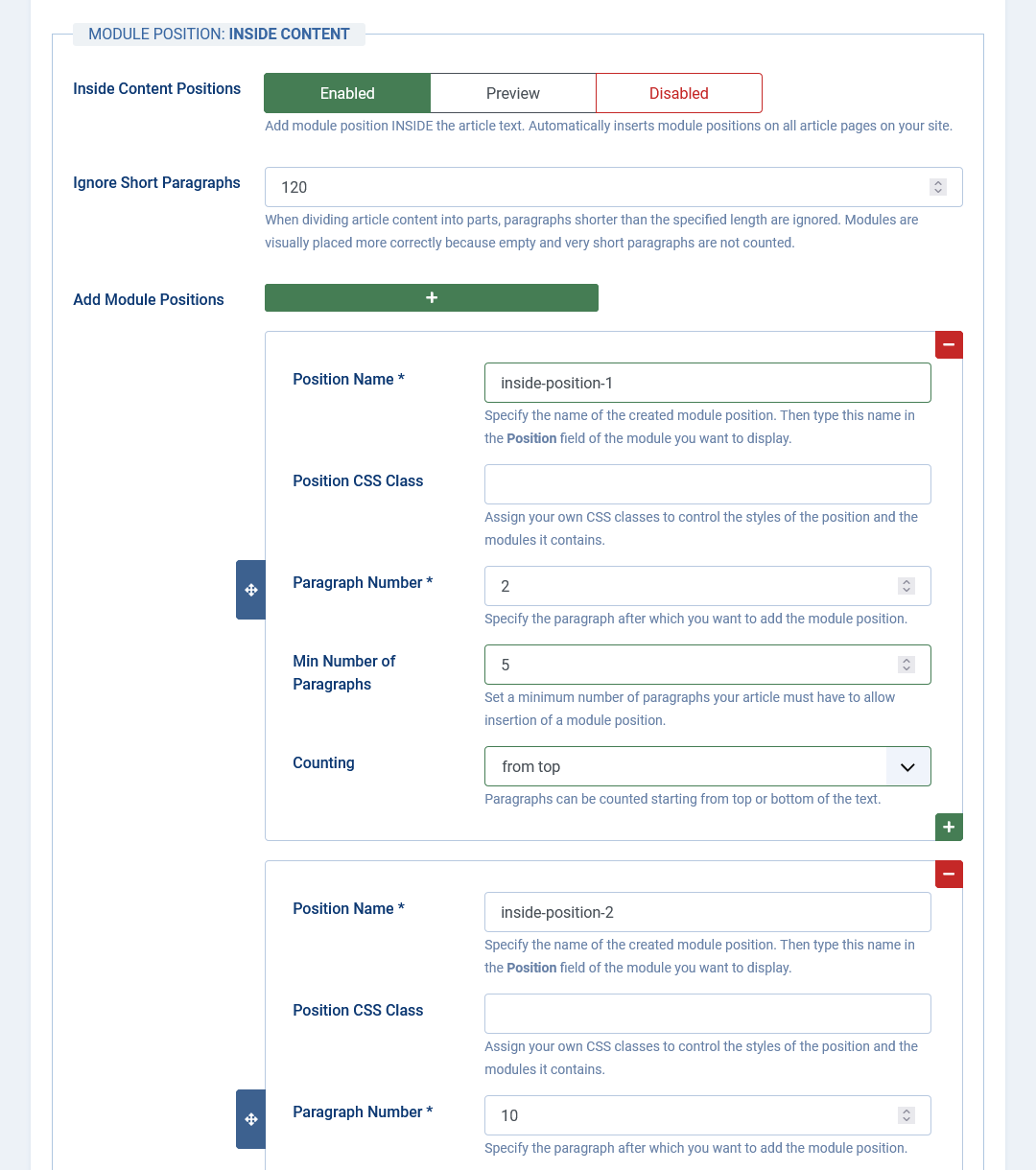
Counting direction from top or bottom of an article.
This feature will be useful for those who e.g. have longreads on their sites. Say, you want to place some ads or call-to-action blocks for your site visitors when they approach the end of the long text they are reading. How to figure out after which paragraphs to place the block if one article has 20 paragraphs, the other has 35? After paragraph #17 is the right place for the first case, but it’s only the middle of the article in the second case.
So, what do you do? Here comes this simple yet really cool option to set the direction of the paragraph counting either from the top or from the bottom of the article. Now you can automatically set to show your ads at the bottom of every single article on your Joomla site.
Some examples of what you can display in Joomla articles with RAXO Insert Position plugin:
- Advertisement block after the 2nd paragraph;
- Related articles module after the 6th paragraph;
- One more ad-block 2 paragraphs before the end of the article.
In fact, you gain more control over your site visitor’s attention and behavior.
Preview Mode for Quick and Intuitive Setup
Using Joomla plugins is tricky because they are not visible. Before you see anything on the frontend, you have to do a lot: add and configure a module, place it in the desired position, remember to clear the cache, etc.
Preview mode makes module positions visible on your Joomla site immediately. It definitely makes getting started with RAXO Insert Position a lot easier because when you configure the plugin setting you can quickly check the result on the article pages.