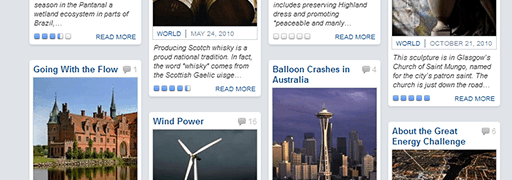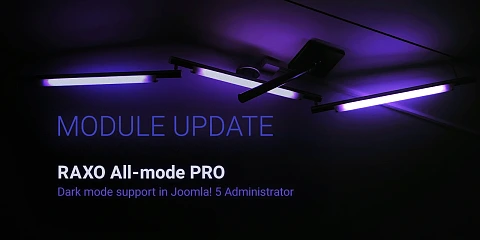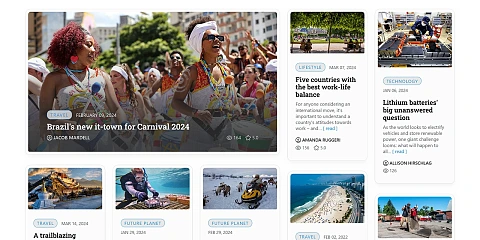You are working on a new cool site and need masonry effect for Joomla? No problem, use our additional module template All-mode Rational. It's our originally black template, which gets a new white color theme with this update.
Now All-mode Rational template can be used on any site - dark or light.
New features:
- White Color Theme
will be useful for light sites; - Rating Support
- Comments Support (now for Joomla 2.5 too)
Improved:
- Uses latest jQuery version;
- Masonry Plugin is updated to the latest version;
- Data URLs usage to reduce the number of HTTP requests
it is a clever way of embedding icon images; - Some minor changes.
How to Update?
No need to delete the previous version. Just install the new template version and old files will be replaced automatically.We strongly recommend everyone to make a full backup of your site files and database before new version installation.
New Color Mode for Light Sites
Recently we got some requests to add a light color theme to this template, which we have implemented successfully. To enable it, go to the module administration panel and use Module Class Sufix: rational-white.
Besides, you can easily add your own color theme using this white theme as an example.
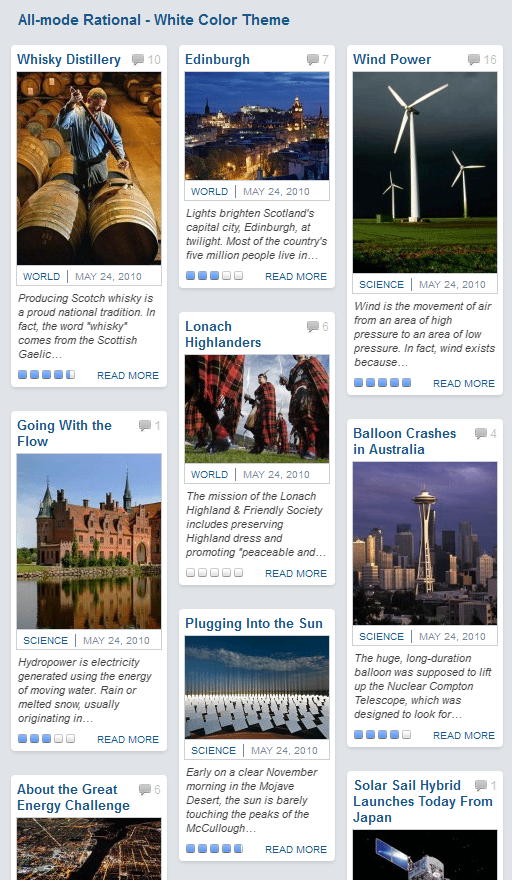
jQuery Masonry
Masonry is a dynamic grid layout plugin for jQuery. Think of it as the flip-side of CSS floats. Whereas floating arranges elements horizontally then vertically, Masonry arranges elements vertically, positioning each element in the next open spot in the grid. The result minimizes vertical gaps between elements of varying height, just like a mason fitting stones in a wall.